
Apple is returning money to parents whose kids made in-app purchases, such as those offered by Tap Pet Hotel.
Apple is refunding more than $32 million to parents whose kids made in-app purchases without getting permission, the Federal Trade Commission said today. Lots of the apps that are geared toward kids had been giving their underage-users an opportunity to buy virtual goods – pet food for virtual pets or game currency – using real money. Your real money, to be clear, as Apple would simply bill the parents’ iTunes account.
One mother said her daughter had spent $2,600 in the app “Tap Pet Hotel,” while other parents reported unauthorized purchases by children totaling more than $500 in the apps “Dragon Story” and “Tiny Zoo Friends.”
Not only did these parents not know their kids would have the chance to stock up on virtual valuables. But they also didn’t realize entering a password only once would approve a charge and open up a 15-minute window in which kids could make unlimited purchases, the FTC said.
Apple is changing its billing practices to make sure it now gets express, informed consent from parents – or anyone – before they allow an in-app purchase.
Think you might qualify for a refund? Look for Apple’s email or contact the company directly through getsupport.apple.com for instructions on submitting a refund request. If you think you might qualify for a refund but are unable to get one, please contact the FTC.
How to Prevent Your Kids from Racking Up In-App Purchases
Turn off in-app purchases
Go to Settings–>General–>Restrictions–>In-App Purchases and change it to off. Note that the first time that you go into Restrictions, you will have to press “Enable Restrictions” and set a passcode for Restriction settings.
Turn off the 15-minute window
If you’re using an Apple device, know that entering your password opens a 15-minute window where your kids are free to spend. To turn off the window and require a password for every charge, go to Settings–>General–>Restrictions–>Require Password and change it from “15 minutes” to “Immediately.”
Play the app with your kids first
What better way to know if an app will allow in-app purchases than to see it for yourself? Talk to your kids about the fact that buying gear and other things in games could cost real money.
For more on keeping up with kids’ apps, check out The FTC’s infographic and read Understanding Mobile Apps.
Source: Federal Trade Commission

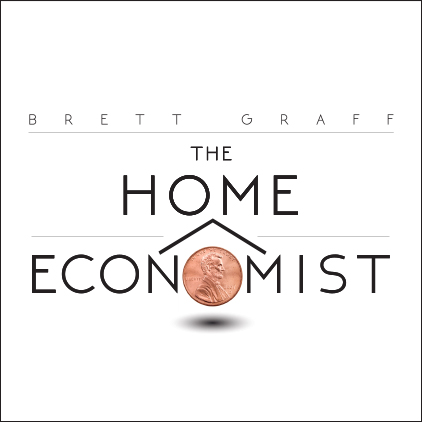





Leave A Comment